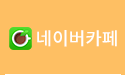Marlin Firmware 분석
페이지 정보
작성자 호박공장메이커스페이스
작성일19-02-03 23:57
조회5,660회
댓글0건
관련링크
본문
Marlin S/W설정하기
작성일 : 2015. 06. 26. ®HackLine ™ Marlin FirmWare - Configuration.h 설정 configuration.h(잘모를경우 자주색 글씨만 맞게 수정한다.)#ifndef CONFIGURATION_H //configuration_H가 정의 되있지 않은가? #define CONFIGURATION_H //configuration_H를 정의 하라. #include "boards.h" // boards 헤더파일을 불러와라 // This configuration file contains the basic settings. //이 환경파일은 기본설정을 포함한다. // Advanced settings can be found in Configuration_adv.h // 고급설정은 Configuration_adv.h에서 할수 있다. // BASIC SETTINGS: select your board type, temperature sensor type, axis scaling, and endstop configuration // 기본세팅 : 보드의 선택, 온도센서타입, 축의 크기, 종단끝 설정. //=========================================================================== //============================= DELTA Printer =============================== //=========================================================================== // For a Delta printer replace the configuration files with the files in the // example_configurations/delta directory. // 델타프린터는 example_configurations/delter 디렉토리를 참조 하세요 //=========================================================================== //============================= SCARA Printer =============================== //=========================================================================== // For a Delta printer replace the configuration files with the files in the // example_configurations/SCARA directory. // scara 프린터는 example_configurations/scara 디렉토리를 참조 하세요 // User-specified version info of this build to display in [Pronterface, etc] terminal window during // startup. Implementation of an idea by Prof Braino to inform user that any changes made to this // build by the user have been successfully uploaded into firmware. // 빌드의 사용자 지정 버전 정보는 [Pronterface 등] 시작하는 동안 터미널 창에 표시합니다. // 교수 Braino에 의한 아이디어의 구현은 사용자가이 빌드에 대한 변경이 성공적으로 펌웨어에 업로드 된 사용자를 통보합니다. //#define STRING_VERSION "1.0.2" 버젼 설정 #define STRING_VERSION_CONFIG_H __DATE__ "16/06/2015 0730" __TIME__ // build date and time 만들어진 날짜와 시간 #define STRING_CONFIG_H_AUTHOR "(none, default config)" // Who made the changes. // SERIAL_PORT selects which serial port should be used for communication with the host. // SERIAL_PORT 시리얼 포트는 호스트와의 통신을 위해 사용되어야 하는지를 선택한다. // This allows the connection of wireless adapters (for instance) to non-default port pins. // 이 기본 포트가 아닌 포트 핀에 (예를 들어) 무선 어댑터를 연결할 수 있습니다 // Serial port 0 is still used by the Arduino bootloader regardless of this setting. // 직렬 포트 0은 여전히이 설정에 관계없이 아두 이노 부트 로더에 의해 사용된다. #define SERIAL_PORT 0 // This determines the communication speed of the printer // 프린터의 통신 속도을 정의 한다. #define BAUDRATE 250000 //에러날경우 115200으로 설정한다. // This enables the serial port associated to the Bluetooth interface // 블루투스 인터페이스에 연결된 직렬 포트 활성화 //#define BTENABLED // Enable BT interface on AT90USB devices // The following define selects which electronics board you have. // Please choose the name from boards.h that matches your setup // 당신이 갖고있는 전자보드를 boards.h에서 찾아 정의한다. #ifndef MOTHERBOARD // 만약 마더보드가 정의 되어있지 않으면 //#define MOTHERBOARD BOARD_ULTIMAKER #define MOTHERBOARD BOARD_RAMPS_13_EFB //마더보드를 ramps로 정의하라 #endif // Define this to set a custom name for your generic Mendel, // 범용 Mendel를 위한 사용자 이름을 정의. // #define CUSTOM_MENDEL_NAME "This Mendel" // Define this to set a unique identifier for this printer, (Used by some programs to differentiate between machines) // 프린터의 고유번호를 정의한다. // You can use an online service to generate a random UUID. (eg http://www.uuidgenerator.net/version4 // 무작위로 UUID를 생성해주는 오라인 서비스를 이용할수 있다. // #define MACHINE_UUID "00000000-0000-0000-0000-000000000000" // This defines the number of extruders // 압출기 숫자의 정의 #define EXTRUDERS 1 // The following define selects which power supply you have. Please choose the one that matches your setup // 전원공급기의 선택 // 1 = ATX // 2 = X-Box 360 203Watts (the blue wire connected to PS_ON and the red wire to VCC) #define POWER_SUPPLY 1 // Define this to have the electronics keep the power supply off on startup. If you don't know what this is leave it. // #define PS_DEFAULT_OFF //=========================================================================== //=============================Thermal Settings ============================ //=========================================================================== // //--NORMAL IS 4.7kohm PULLUP!-- 1kohm pullup can be used on hotend sensor, using correct resistor and table // Temperature sensor settings: // 보통4.7K ohm 풀업이다. 1K 풀업은 핫엔드 센서에 사용될수 있다, 온도 센서의 저항에 맡게 설정하라 // -2 is thermocouple with MAX6675 (only for sensor 0) // -1 is thermocouple with AD595 // 0 is not used // 1 is 100k thermistor - best choice for EPCOS 100k (4.7k pullup) // 2 is 200k thermistor - ATC Semitec 204GT-2 (4.7k pullup) // 3 is Mendel-parts thermistor (4.7k pullup) // 4 is 10k thermistor !! do not use it for a hotend. It gives bad resolution at high temp. !! // 5 is 100K thermistor - ATC Semitec 104GT-2 (Used in ParCan & J-Head) (4.7k pullup) // 6 is 100k EPCOS - Not as accurate as table 1 (created using a fluke thermocouple) (4.7k pullup) // 7 is 100k Honeywell thermistor 135-104LAG-J01 (4.7k pullup) // 71 is 100k Honeywell thermistor 135-104LAF-J01 (4.7k pullup) // 8 is 100k 0603 SMD Vishay NTCS0603E3104FXT (4.7k pullup) // 9 is 100k GE Sensing AL03006-58.2K-97-G1 (4.7k pullup) // 10 is 100k RS thermistor 198-961 (4.7k pullup) // 11 is 100k beta 3950 1% thermistor (4.7k pullup) // 12 is 100k 0603 SMD Vishay NTCS0603E3104FXT (4.7k pullup) (calibrated for Makibox hot bed) // 13 is 100k Hisens 3950 1% up to 300°C for hotend "Simple ONE " & "Hotend "All In ONE" // 20 is the PT100 circuit found in the Ultimainboard V2.x // 60 is 100k Maker's Tool Works Kapton Bed Thermistor beta=3950 // // 1k ohm pullup tables - This is not normal, you would have to have changed out your 4.7k for 1k // (but gives greater accuracy and more stable PID) // 51 is 100k thermistor - EPCOS (1k pullup) // 52 is 200k thermistor - ATC Semitec 204GT-2 (1k pullup) // 55 is 100k thermistor - ATC Semitec 104GT-2 (Used in ParCan & J-Head) (1k pullup) // // 1047 is Pt1000 with 4k7 pullup // 1010 is Pt1000 with 1k pullup (non standard) // 147 is Pt100 with 4k7 pullup // 110 is Pt100 with 1k pullup (non standard) #define TEMP_SENSOR_0 1 #define TEMP_SENSOR_1 0 #define TEMP_SENSOR_2 0 #define TEMP_SENSOR_BED 1 // This makes temp sensor 1 a redundant sensor for sensor 0. If the temperatures difference between these sensors is to high the print will be aborted. // 이것은 온도 센서0과 여분의 센서 1의 온도차이가 클때 프린터를 중지한다. //#define TEMP_SENSOR_1_AS_REDUNDANT #define MAX_REDUNDANT_TEMP_SENSOR_DIFF 10 // Actual temperature must be close to target for this long before M109 returns success // 실제온도는 m109를 반환하기전에 오랫동안 목표에 근접해야한다. #define TEMP_RESIDENCY_TIME 10 // (seconds) #define TEMP_HYSTERESIS 3 // (degC) range of +/- temperatures considered "close" to the target one #define TEMP_WINDOW 1 // (degC) Window around target to start the residency timer x degC early. // The minimal temperature defines the temperature below which the heater will not be enabled It is used // to check that the wiring to the thermistor is not broken. // 히터가 동작되지 않을 경우의 최소 온도 정의. 이것은 온도센서가 망가지지 않고 연결될 경우 확인될수 있다. // Otherwise this would lead to the heater being powered on all the time. // 그렇지 않으면이 히터는 모든 시간에 전원이 공급되는으로 이어질 것입니다. #define HEATER_0_MINTEMP 5 #define HEATER_1_MINTEMP 5 #define HEATER_2_MINTEMP 5 #define BED_MINTEMP 5 // When temperature exceeds max temp, your heater will be switched off. // 최고온도를 초과 했을때 히터를 끈다. // This feature exists to protect your hotend from overheating accidentally, but *NOT* from thermistor short/failure! // 이 기능은 실수로 과열에서 hotend을 보호하기 위해 존재하지만 온도센서의 쇼트나 실패로부터는 적용되지 않는다. // You should use MINTEMP for thermistor short/failure protection. // 온도센서의 쇼트/실패 보호는 MINTEMP를 이용하라. #define HEATER_0_MAXTEMP 275 #define HEATER_1_MAXTEMP 275 #define HEATER_2_MAXTEMP 275 #define BED_MAXTEMP 150 // If your bed has low resistance e.g. .6 ohm and throws the fuse you can duty cycle it to reduce the // average current. The value should be an integer and the heat bed will be turned on for 1 interval of // 베드가 0.6옴정도의 작은 저항이라면 평균전류를 줄이기 위해 듀트사이클로 휴즈를 통과할수 있다. // 값은 정수 이며, 가열침대는 1의 간격으로 켤수 있다. // HEATER_BED_DUTY_CYCLE_DIVIDER intervals. //#define HEATER_BED_DUTY_CYCLE_DIVIDER 4 // If you want the M105 heater power reported in watts, define the BED_WATTS, and (shared for all extruders) EXTRUDER_WATTS // 당신은 와트에보고 된 M105 히터 전원을 원하는 경우, BED_WATTS와 (모든 압출기에 대한 공유) EXTRUDER_WATTS를 정의하라. //#define EXTRUDER_WATTS (12.0*12.0/6.7) // P=I^2/R //#define BED_WATTS (12.0*12.0/1.1) // P=I^2/R // PID settings: // Comment the following line to disable PID and enable bang-bang. // PID를 해제하고 뱅 뱅을 사용하려면 다음 줄을 주석으로 처리합니다. #define PIDTEMP #define BANG_MAX 255 // limits current to nozzle while in bang-bang mode; 255=full current #define PID_MAX BANG_MAX // limits current to nozzle while PID is active (see PID_FUNCTIONAL_RANGE below); 255=full current #ifdef PIDTEMP //#define PID_DEBUG // Sends debug data to the serial port. //#define PID_OPENLOOP 1 // Puts PID in open loop. M104/M140 sets the output power from 0 to PID_MAX //#define SLOW_PWM_HEATERS // PWM with very low frequency (roughly 0.125Hz=8s) and minimum state time of approximately 1s useful for heaters driven by a relay #define PID_FUNCTIONAL_RANGE 10 // If the temperature difference between the target temperature and the actual temperature // is more then PID_FUNCTIONAL_RANGE then the PID will be shut off and the heater will be set to min/max. #define PID_INTEGRAL_DRIVE_MAX PID_MAX //limit for the integral term #define K1 0.95 //smoothing factor within the PID #define PID_dT ((OVERSAMPLENR * 10.0)/(F_CPU / 64.0 / 256.0)) //sampling period of the temperature routine // If you are using a pre-configured hotend then you can use one of the value sets by uncommenting it // 당신이 사전 구성된 hotend를 사용하는 경우에 당신은 그것을 주석을 해제하여 값 세트 중 하나를 사용할 수 있습니다 // Ultimaker #define DEFAULT_Kp 22.2 #define DEFAULT_Ki 1.08 #define DEFAULT_Kd 114 // MakerGear // #define DEFAULT_Kp 7.0 // #define DEFAULT_Ki 0.1 // #define DEFAULT_Kd 12 // Mendel Parts V9 on 12V // #define DEFAULT_Kp 63.0 // #define DEFAULT_Ki 2.25 // #define DEFAULT_Kd 440 #endif // PIDTEMP // Bed Temperature Control 침대온도 조절 // Select PID or bang-bang with PIDTEMPBED. If bang-bang, BED_LIMIT_SWITCHING will enable hysteresis // PIDTEMPBED로 PID 혹은 뱅뱅을 선택한다. 뱅뱅 경우, BED_LIMIT_SWITCHING는 히스테리시스를 가능하게 할 것이다. // Uncomment this to enable PID on the bed. It uses the same frequency PWM as the extruder. // 침대에 PID를 사용하려면이 주석 처리를 제거합니다. 압출기 등의 동일 주파수 PWM을 사용한다. // If your PID_dT above is the default, and correct for your hardware/configuration, that means 7.689Hz, // 당신의 PID_dT 위의 기본이면, 하드웨어 / 구성에 대한 올바른 경우 7.689Hz를 의미한다. // which is fine for driving a square wave into a resistive load and does not significantly impact you FET heating. // 저항부하에 구형파로 구동하기에 좋다. FET 가열에 중요한 충격이 없다. // This also works fine on a Fotek SSR-10DA Solid State Relay into a 250W heater. // 이것은 또한 250w 히터를 가지고 있는 SSR-10DA를 구동하기에 좋다. // If your configuration is significantly different than this and you don't understand the issues involved, you probably // shouldn't use bed PID until someone else verifies your hardware works. // 만약 설정이 현저하게 다른 당신이 관련된 문제를 이해하지 않으면 다른 사람의 하드웨어 작동을 확인할 때까지, 당신은 아마 침대 PID를 사용해서는 안됩니다. // If this is enabled, find your own PID constants below. // 활성화 할경우 당신의 PID를 밑의 주석에서 찾아라. //#define PIDTEMPBED // //#define BED_LIMIT_SWITCHING // This sets the max power delivered to the bed, and replaces the HEATER_BED_DUTY_CYCLE_DIVIDER option. // all forms of bed control obey this (PID, bang-bang, bang-bang with hysteresis) // setting this to anything other than 255 enables a form of PWM to the bed just like HEATER_BED_DUTY_CYCLE_DIVIDER did, // so you shouldn't use it unless you are OK with PWM on your bed. (see the comment on enabling PIDTEMPBED) #define MAX_BED_POWER 255 // limits duty cycle to bed; 255=full current #ifdef PIDTEMPBED //120v 250W silicone heater into 4mm borosilicate (MendelMax 1.5+) //from FOPDT model - kp=.39 Tp=405 Tdead=66, Tc set to 79.2, aggressive factor of .15 (vs .1, 1, 10) #define DEFAULT_bedKp 10.00 #define DEFAULT_bedKi .023 #define DEFAULT_bedKd 305.4 //120v 250W silicone heater into 4mm borosilicate (MendelMax 1.5+) //from pidautotune // #define DEFAULT_bedKp 97.1 // #define DEFAULT_bedKi 1.41 // #define DEFAULT_bedKd 1675.16 // FIND YOUR OWN: "M303 E-1 C8 S90" to run autotune on the bed at 90 degreesC for 8 cycles. #endif // PIDTEMPBED //this prevents dangerous Extruder moves, i.e. if the temperature is under the limit // 위험한 압출기의 이동을 막는다. 예를들어 온도가 제한보다 낮을경우 //can be software-disabled for whatever purposes by // 어떠한 목적을 위해서는 소프트웨어 비활성화 할수 있다. #define PREVENT_DANGEROUS_EXTRUDE //if PREVENT_DANGEROUS_EXTRUDE is on, you can still disable (uncomment) very long bits of extrusion separately. // 만약 PREVENT_DANGEROUS_EXTRUDE가 켜진다면, 여전히 개별적으로 매우 긴 비트로 비활성화(주석해제)할수 있다. #define PREVENT_LENGTHY_EXTRUDE #define EXTRUDE_MINTEMP 170 #define EXTRUDE_MAXLENGTH (X_MAX_LENGTH+Y_MAX_LENGTH) //prevent extrusion of very large distances. /*================== Thermal Runaway Protection ============================== This is a feature to protect your printer from burn up in flames if it has a thermistor coming off place (this happened to a friend of mine recently and motivated me writing this feature). 이것은 서미스터가 제자리에서 벗어났을때 화염으로부터 프린터를 보호하는 기능이다. (최근에 내친구에거 일어난 일이 이기능을 넣는 동기가 되었다.) The issue: If a thermistor come off, it will read a lower temperature than actual. The system will turn the heater on forever, burning up the filament and anything else around. 문제 : 만약 온도센서가 벗어날경우 실제온도보다 낮은 온드를 읽을것이다. 시스템은 히터를 영원히 켜고, 필라멘트와 주위의 어떤것들을 태운다. After the temperature reaches the target for the first time, this feature will start measuring for how long the current temperature stays below the target minus _HYSTERESIS (set_temperature - THERMAL_RUNAWAY_PROTECTION_HYSTERESIS). 온도가 첫번째로 목표에 도달한 후에, 이기능은 _HYSTERESIS 목표온도 이하로 머물러있는동안 얼마나 오랫동량 전류를 흘리기 시작했는지 측정한다. cannot catch up with the target, so something *may be* wrong. Then, to be on the safe side, the system will he halt. 목표를 정할수는 없다, 단지 뭔가 아마도 잘못되었다면 안전을위해 시스템이 멈출것이다. Bear in mind the count down will just start AFTER the first time the thermistor temperature is over the target, so you will have no problem if your extruder heater takes 2 minutes to hit the target on heating. 온도센서의 온도가 첫번째로 목표값에 초과한 후부터 카운트다운이 시작될것이다. 그런다음 당신의 압출기 히터가 히팅하는데 2분이 걸린다면 문제가 없을것이다. */ // If you want to enable this feature for all your extruder heaters, // uncomment the 2 defines below: // 만약 너의 모든 압출기 히터에 적용하고 십다면 밑의 두라인을 주석 해제하라. // Parameters for all extruder heaters //#define THERMAL_RUNAWAY_PROTECTION_PERIOD 40 //in seconds //#define THERMAL_RUNAWAY_PROTECTION_HYSTERESIS 4 // in degree Celsius // If you want to enable this feature for your bed heater, // uncomment the 2 defines below: // Parameters for the bed heater // 만약 당신의 침대 히터에 이기능을 적용하고 싶다면 미의 2줄의 정의를 주석해제하라. //#define THERMAL_RUNAWAY_PROTECTION_BED_PERIOD 20 //in seconds //#define THERMAL_RUNAWAY_PROTECTION_BED_HYSTERESIS 2 // in degree Celsius //=========================================================================== //=========================================================================== //=============================Mechanical Settings=========================== //=========================================================================== // Uncomment the following line to enable CoreXY kinematics // CoreXY 운동을 활성화하려면 다음 행의 주석을 해제 // #define COREXY // coarse Endstop Settings 거진 종단 설정 #define ENDSTOPPULLUPS // Comment this out (using // at the start of the line) to disable the endstop pullup resistors //종단 풀업저항을 비활성화 할려면 주석처리 하라. // #ifndef ENDSTOPPULLUPS // fine endstop settings: Individual pullups. will be ignored if ENDSTOPPULLUPS is defined // #define ENDSTOPPULLUP_XMAX // #define ENDSTOPPULLUP_YMAX // #define ENDSTOPPULLUP_ZMAX // #define ENDSTOPPULLUP_XMIN // #define ENDSTOPPULLUP_YMIN // #define ENDSTOPPULLUP_ZMIN // #endif #ifdef ENDSTOPPULLUPS #define ENDSTOPPULLUP_XMAX #define ENDSTOPPULLUP_YMAX #define ENDSTOPPULLUP_ZMAX #define ENDSTOPPULLUP_XMIN #define ENDSTOPPULLUP_YMIN #define ENDSTOPPULLUP_ZMIN #endif // The pullups are needed if you directly connect a mechanical endswitch between the signal and ground pins. // 만약 당신의 기계적인 종단스위치가 시그날과 접지핀사이에 직접연결되었다면 풀업은 필요한다 const bool X_MIN_ENDSTOP_INVERTING = true; // set to true to invert the logic of the endstop. const bool Y_MIN_ENDSTOP_INVERTING = true; // set to true to invert the logic of the endstop. const bool Z_MIN_ENDSTOP_INVERTING = true; // set to true to invert the logic of the endstop. const bool X_MAX_ENDSTOP_INVERTING = true; // set to true to invert the logic of the endstop. const bool Y_MAX_ENDSTOP_INVERTING = true; // set to true to invert the logic of the endstop. const bool Z_MAX_ENDSTOP_INVERTING = true; // set to true to invert the logic of the endstop. //#define DISABLE_MAX_ENDSTOPS //#define DISABLE_MIN_ENDSTOPS // Disable max endstops for compatibility with endstop checking routine // 엔디스탑의 확인 루틴과 호환성을 위해 최대 종단설정 해제 #if defined(COREXY) && !defined(DISABLE_MAX_ENDSTOPS) #define DISABLE_MAX_ENDSTOPS #endif // For Inverting Stepper Enable Pins (Active Low) use 0, Non Inverting (Active High) use 1 // 스텝모터의 반전을 위해 0을 활성화, 비반전(High) 1 #define X_ENABLE_ON 0 #define Y_ENABLE_ON 0 #define Z_ENABLE_ON 0 #define E_ENABLE_ON 0 // For all extruders // Disables axis when it's not being used. // 사용되지 않는 축 해제 #define DISABLE_X false #define DISABLE_Y false #define DISABLE_Z false #define DISABLE_E false // For all extruders #define DISABLE_INACTIVE_EXTRUDER true //disable only inactive extruders and keep active extruder enabled //비활성 압출기만 해제하고, 활성된 압출기는 유지 #define INVERT_X_DIR true // for Mendel set to false, for Orca set to true #define INVERT_Y_DIR true // for Mendel set to true, for Orca set to false #define INVERT_Z_DIR true // for Mendel set to false, for Orca set to true #define INVERT_E0_DIR false // for direct drive extruder v9 set to true, for geared extruder set to false #define INVERT_E1_DIR false // for direct drive extruder v9 set to true, for geared extruder set to false #define INVERT_E2_DIR false // for direct drive extruder v9 set to true, for geared extruder set to false // ENDSTOP SETTINGS: // Sets direction of endstops when homing; 1=MAX, -1=MIN // 종단홈 방향 설정 . #define X_HOME_DIR 1 #define Y_HOME_DIR -1 #define Z_HOME_DIR -1 #define min_software_endstops true // If true, axis won't move to coordinates less than HOME_POS. // true의 경우, 축 HOME_POS 미만 좌표로 이동하지 않습니다. #define max_software_endstops true // If true, axis won't move to coordinates greater than the defined lengths below. // true의 경우, 밑의 설정된 자포 이상으로 이동하지 않습니다. // Travel limits after homing. 홈으로부터 이동 제한(베드 크기> #define X_MAX_POS 205 #define X_MIN_POS 0 #define Y_MAX_POS 205 #define Y_MIN_POS 0 #define Z_MAX_POS 200 #define Z_MIN_POS 0 #define X_MAX_LENGTH (X_MAX_POS - X_MIN_POS) #define Y_MAX_LENGTH (Y_MAX_POS - Y_MIN_POS) #define Z_MAX_LENGTH (Z_MAX_POS - Z_MIN_POS) //============================= Bed Auto Leveling =========================== //#define ENABLE_AUTO_BED_LEVELING // Delete the comment to enable (remove // at the start of the line) #define Z_PROBE_REPEATABILITY_TEST // If not commented out, Z-Probe Repeatability test will be included if Auto Bed Leveling is Enabled. // 주석 처리하지 않으면 자동 침대 레벨링을 사용하는 경우, Z-프로브 반복 테스트를 포함됩니다. #ifdef ENABLE_AUTO_BED_LEVELING // There are 2 different ways to pick the X and Y locations to probe: // x와 y위치를 탐색하는 2가지 다른 방법이 있다. // - "grid" mode // Probe every point in a rectangular grid 사각형의 격자의 매점을 조사. // You must specify the rectangle, and the density of sample points // 당신은 사각형, 및 샘플 포인트의 밀도를 지정해야합니다. // This mode is preferred because there are more measurements. // 이것은 많은 측정을 하기때문에 바람직하다. // It used to be called ACCURATE_BED_LEVELING but "grid" is more descriptive // 이것은 Accurate_bed_leveling이라 불리우며, grid 는 설명이다. // - "3-point" mode // Probe 3 arbitrary points on the bed (that aren't colinear) // 침대의 임의 3점을 조사한다.(동일선상이 아니다.) // You must specify the X & Y coordinates of all 3 points // 당신은 모든 3 점의 x 및 y 좌표를 지정해야합니다 #define AUTO_BED_LEVELING_GRID // with AUTO_BED_LEVELING_GRID, the bed is sampled in a // AUTO_BED_LEVELING_GRID_POINTSxAUTO_BED_LEVELING_GRID_POINTS grid // and least squares solution is calculated 가장 최근의 정방위 계산 방식의 예이다. // Note: this feature occupies 10'206 byte 이기능은 10K byte를 차지하낟. #ifdef AUTO_BED_LEVELING_GRID // set the rectangle in which to probe 탐색을 위한 사각형 설정 #define LEFT_PROBE_BED_POSITION 15 #define RIGHT_PROBE_BED_POSITION 170 #define BACK_PROBE_BED_POSITION 180 #define FRONT_PROBE_BED_POSITION 20 // set the number of grid points per dimension 면적당 격자의 숫자 설정 // I wouldn't see a reason to go above 3 (=9 probing points on the bed) // 나는 3보다 클 이유가 없다고 본다 (베드의 조사되는 점은 9개다) #define AUTO_BED_LEVELING_GRID_POINTS 2 #else // not AUTO_BED_LEVELING_GRID // with no grid, just probe 3 arbitrary points. A simple cross-product // is used to esimate the plane of the print bed // grid가 아니라면 단지 3의 임의 점을 조사한다. // 간단한 크로스 제품은 인쇄 층의 평면을 추정하는데 사용된다 #define ABL_PROBE_PT_1_X 15 #define ABL_PROBE_PT_1_Y 180 #define ABL_PROBE_PT_2_X 15 #define ABL_PROBE_PT_2_Y 20 #define ABL_PROBE_PT_3_X 170 #define ABL_PROBE_PT_3_Y 20 #endif // AUTO_BED_LEVELING_GRID // these are the offsets to the probe relative to the extruder tip (Hotend - Probe) // 압출기 팁의 상대적 탐색을 위한 오프셋(원점조절)이다. // X and Y offsets must be integers x와 y는 숫자이여야 한다. #define X_PROBE_OFFSET_FROM_EXTRUDER -25 #define Y_PROBE_OFFSET_FROM_EXTRUDER -29 #define Z_PROBE_OFFSET_FROM_EXTRUDER -12.35 #define Z_RAISE_BEFORE_HOMING 4 // (in mm) Raise Z before homing (G28) for Probe Clearance. // Be sure you have this distance over your Z_MAX_POS in case // 프로브 허가증 (G28)을 원점 복귀하기 전에 Z를 올립니다. // 당신이 경우에 Z_MAX_POS 이상이 거리를 가지고해야합니다. #define XY_TRAVEL_SPEED 8000 // X and Y axis travel speed between probes, in mm/min // x와 x축의 이동 속도 분당 mm 임. #define Z_RAISE_BEFORE_PROBING 15 //How much the extruder will be raised before traveling to the first probing point. //첫번째 탐색점으로 이동하기전에 압출기를 얼마나 많이 올릴것인가? #define Z_RAISE_BETWEEN_PROBINGS 5 //How much the extruder will be raised when traveling from between next probing points //다음 포지션으로 이동할때 압출기를 얼마나 많이 올릴것인가.? //#define Z_PROBE_SLED // turn on if you have a z-probe mounted on a sled like those designed by Charles Bell // 만약 charles bell에 의해 디자인된것가 같은것이라면 z-probe를 마운트해야한다면 활성화 해라 //#define SLED_DOCKING_OFFSET 5 // the extra distance the X axis must travel to pickup the sled. 0 should be fine but you can push it further if you'd like. // x축의 여분의 거리는 썰매를 집어서 이동시켜라. 0은 좋으나 당신이 좋아하는대로 더 말이 밀어도 된다. //If defined, the Probe servo will be turned on only during movement and then turned off to avoid jerk // 정의하면, 프로브 서보모터는 움지이는 동안 켜질것이고, 휙 돌아가면(경련일으키면) 꺼진다. //The value is the delay to turn the servo off after powered on - depends on the servo speed; 300ms is good value, but you can try lower it. // 그 값은 서보가 켜진후 꺼지는 지연이다. - 서보의 속도에 의존한다, 300ms는 좋은 값이지만 당신은 더 낮게 할수 있다. // You MUST HAVE the SERVO_ENDSTOPS defined to use here a value higher than zero otherwise your code will not compile. // 당신은 Servo_endstops을 0보다 높게 설 해야한다.그렇지 않으면 당신의 코드는 컴파일 되지 않을것이다. // #define PROBE_SERVO_DEACTIVATION_DELAY 300 //If you have enabled the Bed Auto Leveling and are using the same Z Probe for Z Homing, // 만약 당신이 자동레벨링을 사용하고 Z homing에 z probe를 사용한다면, //it is highly recommended you let this Z_SAFE_HOMING enabled!!! // 이것은 z_safe_homing을 사용하는것을 적극 추전한다. #define Z_SAFE_HOMING /* This feature is meant to avoid Z homing with probe outside the bed area. When defined, it will: - Allow Z homing only after X and Y homing AND stepper drivers still enabled - If stepper drivers timeout, it will need X and Y homing again before Z homing - Position the probe in a defined XY point before Z Homing when homing all axis (G28) - Block Z homing only when the probe is outside bed area. 이기능은 베드영역 밖에서 z원점 복귀를 피하기 위함이다. X와 Z가 원점에 있고, 모터드라이버가 활성화되어있을때 만 Z원점 복귀를 허용한다. - 만약 모터드라이버가 시간초과 되어있다면, Z 원점복귀하기 전에 X와 Y의 원점복귀가 필요할것이다. - 모든 축 원점 복귀 (G28)할 때 Z 원점 복귀하기 전에 정의 된 XY 지점에 프로브를 위치 한다. - 베드 밖에서의 z 원전복귀 방지 */ #ifdef Z_SAFE_HOMING #define Z_SAFE_HOMING_X_POINT (X_MAX_LENGTH/2) // X point for Z homing when homing all axis (G28) #define Z_SAFE_HOMING_Y_POINT (Y_MAX_LENGTH/2) // Y point for Z homing when homing all axis (G28) #endif #ifdef AUTO_BED_LEVELING_GRID // Check if Probe_Offset * Grid Points is greater than Probing Range #if X_PROBE_OFFSET_FROM_EXTRUDER < 0 #if (-(X_PROBE_OFFSET_FROM_EXTRUDER * AUTO_BED_LEVELING_GRID_POINTS) >= (RIGHT_PROBE_BED_POSITION - LEFT_PROBE_BED_POSITION)) #error "The X axis probing range is not enough to fit all the points defined in AUTO_BED_LEVELING_GRID_POINTS" #endif #else #if ((X_PROBE_OFFSET_FROM_EXTRUDER * AUTO_BED_LEVELING_GRID_POINTS) >= (RIGHT_PROBE_BED_POSITION - LEFT_PROBE_BED_POSITION)) #error "The X axis probing range is not enough to fit all the points defined in AUTO_BED_LEVELING_GRID_POINTS" #endif #endif #if Y_PROBE_OFFSET_FROM_EXTRUDER < 0 #if (-(Y_PROBE_OFFSET_FROM_EXTRUDER * AUTO_BED_LEVELING_GRID_POINTS) >= (BACK_PROBE_BED_POSITION - FRONT_PROBE_BED_POSITION)) #error "The Y axis probing range is not enough to fit all the points defined in AUTO_BED_LEVELING_GRID_POINTS" #endif #else #if ((Y_PROBE_OFFSET_FROM_EXTRUDER * AUTO_BED_LEVELING_GRID_POINTS) >= (BACK_PROBE_BED_POSITION - FRONT_PROBE_BED_POSITION)) #error "The Y axis probing range is not enough to fit all the points defined in AUTO_BED_LEVELING_GRID_POINTS" #endif #endif #endif #endif // ENABLE_AUTO_BED_LEVELING // The position of the homing switches 원점 스위치의 위치 //#define MANUAL_HOME_POSITIONS // If defined, MANUAL_*_HOME_POS below will be used //#define BED_CENTER_AT_0_0 // If defined, the center of the bed is at (X=0, Y=0) // Manual homing switch locations: 사용자 원점 스위치의 위치. // For deltabots this means top and center of the Cartesian print volume. // 델타봇에서 직교인쇄 체적의 중앙과 상단을 의미한다. #define MANUAL_X_HOME_POS 0 #define MANUAL_Y_HOME_POS 0 #define MANUAL_Z_HOME_POS 0 //#define MANUAL_Z_HOME_POS 402 // For delta: Distance between nozzle and print surface after homing. // 델타봇을 위한 노즐과 프린트 면 원점으로 부터의 거리. //// MOVEMENT SETTINGS #define NUM_AXIS 4 //모든축의 배열 순서 The axis order in all axis related arrays is X, Y, Z, E #define HOMING_FEEDRATE {50*60, 50*60, 4*60, 0} // 원점 복귀 속도 set the homing speeds (mm/min) // default settings 기본설정 #define DEFAULT_AXIS_STEPS_PER_UNIT {80,80,4000,600} // 기본스텝 default steps per unit for Ultimaker // 스텝계산 http://prusaprinters.org/calculator #define DEFAULT_MAX_FEEDRATE {500, 500, 2, 25} // (mm/sec) #define DEFAULT_MAX_ACCELERATION {3000,3000,100,10000} /* X, Y, Z, E maximum start speed for accelerated moves. E default values are good for Skeinforge 40+, for older versions raise them a lot. 가속된 이동을 위한 X,Y,Z,E 최대 시작 속도, E의 기본설정은 스켄포지 40+가 좋다, 예전버전은 그것보다 더 올린다. */ #define DEFAULT_ACCELERATION 3000 // X, Y, Z and E max acceleration in mm/s^2 for printing moves #define DEFAULT_RETRACT_ACCELERATION 3000 // X, Y, Z and E max acceleration in mm/s^2 for retracts // Offset of the extruders (uncomment if using more than one and relying on firmware to position when changing). // 압출기의 차감(하나 이상을 사용하거나, 위치 변경이 펌웨어에 의존할때 주석해제) // The offset has to be X=0, Y=0 for the extruder 0 hotend (default extruder). // 차감은 압출기0의 핫엔드를 위해 X,와 Y가 0이어야 한다. // For the other hotends it is their distance from the extruder 0 hotend. // 다른 하나의 핫엔드를 위하여 압출기0과의 거리. // #define EXTRUDER_OFFSET_X {0.0, 20.00} // (in mm) for each extruder, offset of the hotend on the X axis // #define EXTRUDER_OFFSET_Y {0.0, 5.00} // (in mm) for each extruder, offset of the hotend on the Y axis // The speed change that does not require acceleration (i.e. the software might assume it can be done instantaneously) // 가속을 요구하지 않을때 속도 변화 (소프트웨어는 순간적으로 가정할수 있습니다.) #define DEFAULT_XYJERK 20.0 // (mm/sec) #define DEFAULT_ZJERK 0.4 // (mm/sec) #define DEFAULT_EJERK 5.0 // (mm/sec) //=========================================================================== //=============================Additional Features=========================== //=========================================================================== // Custom M code points #define CUSTOM_M_CODES #ifdef CUSTOM_M_CODES #define CUSTOM_M_CODE_SET_Z_PROBE_OFFSET 851 #define Z_PROBE_OFFSET_RANGE_MIN -15 #define Z_PROBE_OFFSET_RANGE_MAX -5 #endif // EEPROM // The microcontroller can store settings in the EEPROM, e.g. max velocity... // 마이크로 컨트롤러는 EEPROM 안에 설정을 저장할수 있다 예를 들어 최대 속도 . // M500 - stores parameters in EEPROM (EEPROM에 매개변수들을 저장) // M501 - reads parameters from EEPROM (if you need reset them after you changed them temporarily). // EEPROM으로부터 매개변수 읽기 (만약 당신이 초기화가 필요하다면 그들을 임시로 변경한후에) // M502 - reverts to the default "factory settings". You still need to store them in EEPROM afterwards if you want to. // 공장 초기화 기본으로 복구한 다음 당신은 EEPROM에 저장이 필요할것이다. //define this to enable EEPROM support (EEPROM 지원 활성화 정의) //#define EEPROM_SETTINGS //to disable EEPROM Serial responses and decrease program space by ~1700 byte: comment this out: // please keep turned on if you can. // EEPROM 직렬응답을 비활성화 하면 프로그램 공간을 최대 1700바이트를 줄일수 있다. // 만약 당신이 할수 있다면 주석을 해제하여 기능을 켜라. //#define EEPROM_CHITCHAT // Preheat Constants (예열 상수) #define PLA_PREHEAT_HOTEND_TEMP 180 #define PLA_PREHEAT_HPB_TEMP 70 #define PLA_PREHEAT_FAN_SPEED 255 // Insert Value between 0 and 255 #define ABS_PREHEAT_HOTEND_TEMP 240 #define ABS_PREHEAT_HPB_TEMP 100 #define ABS_PREHEAT_FAN_SPEED 255 // Insert Value between 0 and 255 //LCD and SD support //#define ULTRA_LCD //general LCD support, also 16x2 //#define DOGLCD // Support for SPI LCD 128x64 (Controller ST7565R graphic Display Family) //#define SDSUPPORT // Enable SD Card Support in Hardware Console //#define SDSLOW // Use slower SD transfer mode (not normally needed - uncomment if you're getting volume init error) //#define SD_CHECK_AND_RETRY // Use CRC checks and retries on the SD communication //#define ENCODER_PULSES_PER_STEP 1 // Increase if you have a high resolution encoder //#define ENCODER_STEPS_PER_MENU_ITEM 5 // Set according to ENCODER_PULSES_PER_STEP or your liking //#define ULTIMAKERCONTROLLER //as available from the Ultimaker online store. //#define ULTIPANEL //the UltiPanel as on Thingiverse //#define LCD_FEEDBACK_FREQUENCY_HZ 1000 // this is the tone frequency the buzzer plays when on UI feedback. ie Screen Click //#define LCD_FEEDBACK_FREQUENCY_DURATION_MS 100 // the duration the buzzer plays the UI feedback sound. ie Screen Click // The MaKr3d Makr-Panel with graphic controller and SD support // http://reprap.org/wiki/MaKr3d_MaKrPanel //#define MAKRPANEL // The RepRapDiscount Smart Controller (white PCB) // http://reprap.org/wiki/RepRapDiscount_Smart_Controller /#define REPRAP_DISCOUNT_SMART_CONTROLLER // The GADGETS3D G3D LCD/SD Controller (blue PCB) // http://reprap.org/wiki/RAMPS_1.3/1.4_GADGETS3D_Shield_with_Panel /#define G3D_PANEL // The RepRapDiscount FULL GRAPHIC Smart Controller (quadratic white PCB) // http://reprap.org/wiki/RepRapDiscount_Full_Graphic_Smart_Controller / // ==> REMEMBER TO INSTALL U8glib to your ARDUINO library folder: http://code.google.com/p/u8glib/wiki/u8glib #define REPRAP_DISCOUNT_FULL_GRAPHIC_SMART_CONTROLLER // The RepRapWorld REPRAPWORLD_KEYPAD v1.1 // http://reprapworld.com/?products_details&products_id=202&cPath=1591_1626 //#define REPRAPWORLD_KEYPAD //#define REPRAPWORLD_KEYPAD_MOVE_STEP 10.0 // how much should be moved when a key is pressed, eg 10.0 means 10mm per click // The Elefu RA Board Control Panel // http://www.elefu.com/index.php?route=product/product&product_id=53 / REMEMBER TO INSTALL LiquidCrystal_I2C.h in your ARDUINO library folder: https://github.com/kiyoshigawa/LiquidCrystal_I2C /#define RA_CONTROL_PANEL //automatic expansion #if defined (MAKRPANEL) #define DOGLCD #define SDSUPPORT #define ULTIPANEL #define NEWPANEL #define DEFAULT_LCD_CONTRAST 17 #endif #if defined (REPRAP_DISCOUNT_FULL_GRAPHIC_SMART_CONTROLLER) #define DOGLCD #define U8GLIB_ST7920 #define REPRAP_DISCOUNT_SMART_CONTROLLER #endif #if defined(ULTIMAKERCONTROLLER) || defined(REPRAP_DISCOUNT_SMART_CONTROLLER) || defined(G3D_PANEL) #define ULTIPANEL #define NEWPANEL #endif #if defined(REPRAPWORLD_KEYPAD) #define NEWPANEL #define ULTIPANEL #endif #if defined(RA_CONTROL_PANEL) #define ULTIPANEL #define NEWPANEL #define LCD_I2C_TYPE_PCA8574 #define LCD_I2C_ADDRESS 0x27 // I2C Address of the port expander #endif //I2C PANELS //#define LCD_I2C_SAINSMART_YWROBOT #ifdef LCD_I2C_SAINSMART_YWROBOT // This uses the LiquidCrystal_I2C library (https://bitbucket.org/fmalpartida/new-liquidcrystal/wiki/Home ) // Make sure it is placed in the Arduino libraries directory. #define LCD_I2C_TYPE_PCF8575 #define LCD_I2C_ADDRESS 0x27 // I2C Address of the port expander #define NEWPANEL #define ULTIPANEL #endif // PANELOLU2 LCD with status LEDs, separate encoder and click inputs //#define LCD_I2C_PANELOLU2 #ifdef LCD_I2C_PANELOLU2 // This uses the LiquidTWI2 library v1.2.3 or later ( https://github.com/lincomatic/LiquidTWI2 ) // Make sure the LiquidTWI2 directory is placed in the Arduino or Sketchbook libraries subdirectory. // (v1.2.3 no longer requires you to define PANELOLU in the LiquidTWI2.h library header file) // Note: The PANELOLU2 encoder click input can either be directly connected to a pin // (if BTN_ENC defined to != -1) or read through I2C (when BTN_ENC == -1). #define LCD_I2C_TYPE_MCP23017 #define LCD_I2C_ADDRESS 0x20 // I2C Address of the port expander #define LCD_USE_I2C_BUZZER //comment out to disable buzzer on LCD #define NEWPANEL #define ULTIPANEL #ifndef ENCODER_PULSES_PER_STEP #define ENCODER_PULSES_PER_STEP 4 #endif #ifndef ENCODER_STEPS_PER_MENU_ITEM #define ENCODER_STEPS_PER_MENU_ITEM 1 #endif #ifdef LCD_USE_I2C_BUZZER #define LCD_FEEDBACK_FREQUENCY_HZ 1000 #define LCD_FEEDBACK_FREQUENCY_DURATION_MS 100 #endif #endif // Panucatt VIKI LCD with status LEDs, integrated click & L/R/U/P buttons, separate encoder inputs //#define LCD_I2C_VIKI #ifdef LCD_I2C_VIKI // This uses the LiquidTWI2 library v1.2.3 or later (https://github.com/lincomatic/LiquidTWI2 ) // Make sure the LiquidTWI2 directory is placed in the Arduino or Sketchbook libraries subdirectory. // Note: The pause/stop/resume LCD button pin should be connected to the Arduino // BTN_ENC pin (or set BTN_ENC to -1 if not used) #define LCD_I2C_TYPE_MCP23017 #define LCD_I2C_ADDRESS 0x20 // I2C Address of the port expander #define LCD_USE_I2C_BUZZER //comment out to disable buzzer on LCD (requires LiquidTWI2 v1.2.3 or later) #define NEWPANEL #define ULTIPANEL #endif // Shift register panels // --------------------- // 2 wire Non-latching LCD SR from: //https://bitbucket.org/fmalpartida/new-liquidcrystal/wiki/schematics#!shiftregister-connection //#define SAV_3DLCD #ifdef SAV_3DLCD #define SR_LCD_2W_NL // Non latching 2 wire shiftregister #define NEWPANEL #define ULTIPANEL #endif #ifdef ULTIPANEL // #define NEWPANEL //enable this if you have a click-encoder panel #define SDSUPPORT #define ULTRA_LCD #ifdef DOGLCD // Change number of lines to match the DOG graphic display #define LCD_WIDTH 20 #define LCD_HEIGHT 5 #else #define LCD_WIDTH 20 #define LCD_HEIGHT 4 #endif #else //no panel but just LCD #ifdef ULTRA_LCD #ifdef DOGLCD // Change number of lines to match the 128x64 graphics display #define LCD_WIDTH 20 #define LCD_HEIGHT 5 #else #define LCD_WIDTH 16 #define LCD_HEIGHT 2 #endif #endif #endif // default LCD contrast for dogm-like LCD displays #ifdef DOGLCD # ifndef DEFAULT_LCD_CONTRAST # define DEFAULT_LCD_CONTRAST 32 # endif #endif // Increase the FAN pwm frequency. Removes the PWM noise but increases heating in the FET/Arduino //#define FAST_PWM_FAN // Temperature status LEDs that display the hotend and bet temperature. // If all hotends and bed temperature and temperature setpoint are < 54C then the BLUE led is on. // Otherwise the RED led is on. There is 1C hysteresis. //#define TEMP_STAT_LEDS // Use software PWM to drive the fan, as for the heaters. This uses a very low frequency // which is not ass annoying as with the hardware PWM. On the other hand, if this frequency // is too low, you should also increment SOFT_PWM_SCALE. //#define FAN_SOFT_PWM // Incrementing this by 1 will double the software PWM frequency, // affecting heaters, and the fan if FAN_SOFT_PWM is enabled. // However, control resolution will be halved for each increment; // at zero value, there are 128 effective control positions. #define SOFT_PWM_SCALE 0 // M240 Triggers a camera by emulating a Canon RC-1 Remote // Data from: http://www.doc-diy.net/photo/rc-1_hacked/ / #define PHOTOGRAPH_PIN 23 // SF send wrong arc g-codes when using Arc Point as fillet procedure //#define SF_ARC_FIX // Support for the BariCUDA Paste Extruder. //#define BARICUDA //define BlinkM/CyzRgb Support //#define BLINKM /*********************************************************************\ * R/C SERVO support * Sponsored by TrinityLabs, Reworked by codexmas **********************************************************************/ // Number of servos // // If you select a configuration below, this will receive a default value and does not need to be set manually // set it manually if you have more servos than extruders and wish to manually control some // leaving it undefined or defining as 0 will disable the servo subsystem // If unsure, leave commented / disabled // //#define NUM_SERVOS 3 // Servo index starts with 0 for M280 command // Servo Endstops // // This allows for servo actuated endstops, primary usage is for the Z Axis to eliminate calibration or bed height changes. // Use M206 command to correct for switch height offset to actual nozzle height. Store that setting with M500. // //#define SERVO_ENDSTOPS {-1, -1, 0} // Servo index for X, Y, Z. Disable with -1 //#define SERVO_ENDSTOP_ANGLES {0,0, 0,0, 70,0} // X,Y,Z Axis Extend and Retract angles /**********************************************************************\ * Support for a filament diameter sensor * Also allows adjustment of diameter at print time (vs at slicing) * Single extruder only at this point (extruder 0) * * Motherboards * 34 - RAMPS1.4 - uses Analog input 5 on the AUX2 connector * 81 - Printrboard - Uses Analog input 2 on the Exp1 connector (version B,C,D,E) * 301 - Rambo - uses Analog input 3 * Note may require analog pins to be defined for different motherboards **********************************************************************/ // Uncomment below to enable //#define FILAMENT_SENSOR #define FILAMENT_SENSOR_EXTRUDER_NUM 0 //The number of the extruder that has the filament sensor (0,1,2) #define MEASUREMENT_DELAY_CM 14 //measurement delay in cm. This is the distance from filament sensor to middle of barrel #define DEFAULT_NOMINAL_FILAMENT_DIA 3.0 //Enter the diameter (in mm) of the filament generally used (3.0 mm or 1.75 mm) - this is then used in the slicer software. Used for sensor reading validation #define MEASURED_UPPER_LIMIT 3.30 //upper limit factor used for sensor reading validation in mm #define MEASURED_LOWER_LIMIT 1.90 //lower limit factor for sensor reading validation in mm #define MAX_MEASUREMENT_DELAY 20 //delay buffer size in bytes (1 byte = 1cm)- limits maximum measurement delay allowable (must be larger than MEASUREMENT_DELAY_CM and lower number saves RAM) //defines used in the code #define DEFAULT_MEASURED_FILAMENT_DIA DEFAULT_NOMINAL_FILAMENT_DIA //set measured to nominal initially //When using an LCD, uncomment the line below to display the Filament sensor data on the last line instead of status. Status will appear for 5 sec. //#define FILAMENT_LCD_DISPLAY #include "Configuration_adv.h" #include "thermistortables.h" #endif //__CONFIGURATION_H자료 출처 : http://www.marlinfirmware.org 자료 출처 : https://github.com/MarlinFirmware/Marlin |
댓글목록
등록된 댓글이 없습니다.